The Instagram swipe up feature is a wonderful addition to your Instagram marketing plan if you want to get even more out of your Instagram presence.
Swiping up on Instagram Stories helps you to be more strategic with your Stories, resulting in more clicks and conversions.
Marketers are generally aware that Instagram does not provide many options for attaching links to posts. It’s also time-consuming to change the link in your bio, especially if you’re posting numerous times a day and want to connect to different landing sites. Accounts that fulfil the requirements to add swipe up links to their Instagram Stories, on the other hand, have greater flexibility.
What is Instagram Swipe Up Feature?
The Instagram Swipe Up feature allows users with a business or creator account and at least 10,000 followers to include a link in their Instagram Stories. Instead of including a link in the caption or bio, users can simply add a Swipe Up CTA (Call To Action) to their Story, which allows viewers to swipe up on the screen to be directed to a webpage, blog post, or other external link.
This feature can be useful for businesses and influencers who want to drive traffic to their website, promote a product or service, or share other valuable content with their followers. However, it’s worth noting that Instagram has recently replaced the Swipe Up feature with the Link Sticker feature, which works in a similar way but requires users to manually add a link sticker to their Stories.
How to get Instagram Swipe Up feature
Remember how I stated that the Instagram Story link function is only available to accounts who satisfy specific criteria?
Because Instagram wants to keep this feature unique for the time being, they’ve placed limitations on which accounts may use it and add it to their Stories.
To use the Instagram swipe up function and add links to your Instagram Stories, make sure your account meets the following requirements:
You must have a minimum of 10,000 followers.
OR
A verified account is required.
This implies that recognised celebrities, public figures, and companies that haven’t yet reached the 10,000-follower mark may still use the coveted Instagram swipe up function.
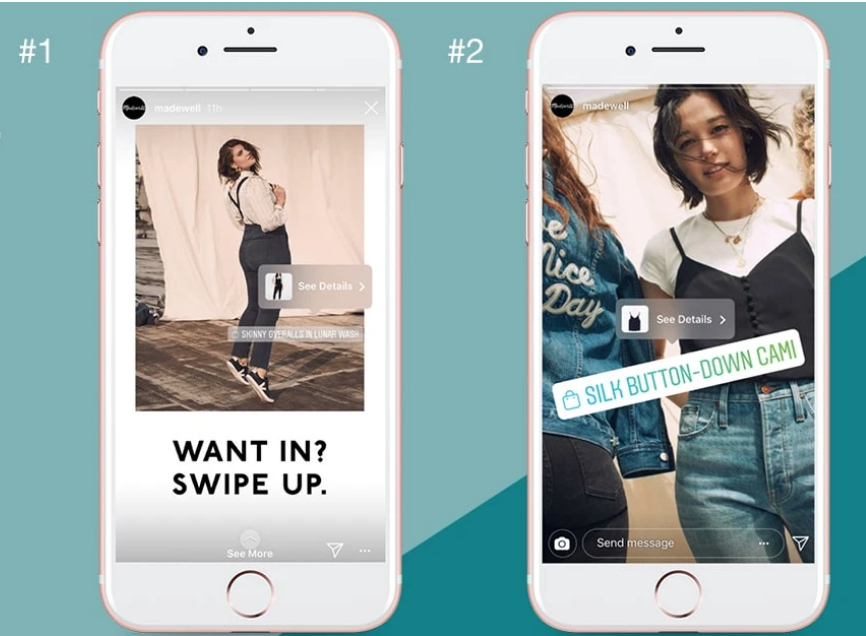
Ways to Use Instagram Swipe Up Feature
So now you know what it is, how to obtain it, and how to use it into your Instagram Stories.
Now let’s look at some of the several ways you may use this new feature to boost your Instagram account’s engagement.
Promote Products
Promoting your items is another fantastic method to leverage the Instagram swipe up function. Because Instagram is a visual medium, publish gorgeous, professional photographs of your items along with a direct link to their product page.
The company produced a collage of their items in their Story using one of Instagram’s built-in features and used the swipe up to link to a product category page. They’ve made it simple for viewers to buy right away once they see something they want.
With Instagram shopping, you can take it a step further by linking your items to your Instagram account, allowing people to see a storey and make a purchase without ever leaving the app.
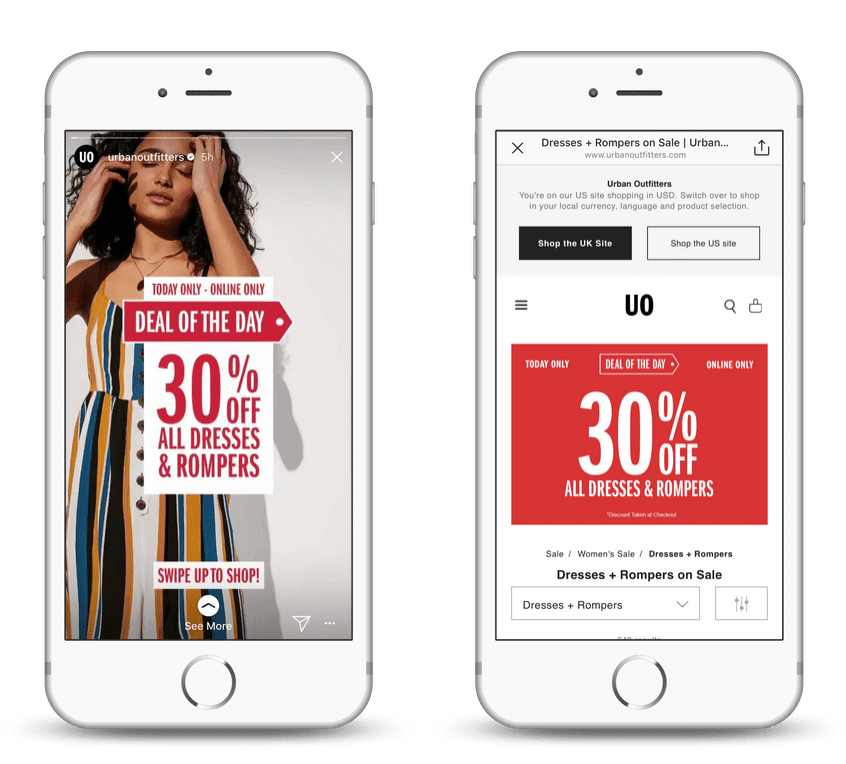
Promote Landing Page
It’s critical to get your sales or service pages in front of your potential consumers, whether you’re constructing an informational landing page or a sales or service page.
These are transactional sites, which means their goal is to entice users to join up for something or make a purchase.
Using Instagram Story visuals to connect to landing pages (or films promoting a business, or even posting videos of other users as social proof) should be a significant component of your Instagram Stories approach.
Promote Blog Post
Do you want to publicise a recent blog post? Creating a graphic and publishing it on your Instagram Story is a wonderful method to boost your content’s social reach. When creating your graphics, just make sure you’re aware of Instagram’s Story dimensions. Keep in mind that not all mobile devices have the same dimensions, so make sure your visuals follow the rules.
Make sure to incorporate relevant images to your blog material and maintain your imagery on brand while creating your graphics.
When people are browsing aimlessly through Instagram Stories, using comparable fonts and colours to your entire brand helps with brand strength and awareness.
Promote Videos
You can quickly increase views by publishing a link on your Instagram Story, whether you recently released a new video to IGTV, YouTube, Facebook, or straight to your website.
You may bring your cross-platform promotional content and strategies to your Stories after you enable the Instagram swipe up function.
Simply design an Instagram story-sized graphic, post it, include a link, and publish. Voila! You may now send Instagram followers to a video, another social network, or your website.
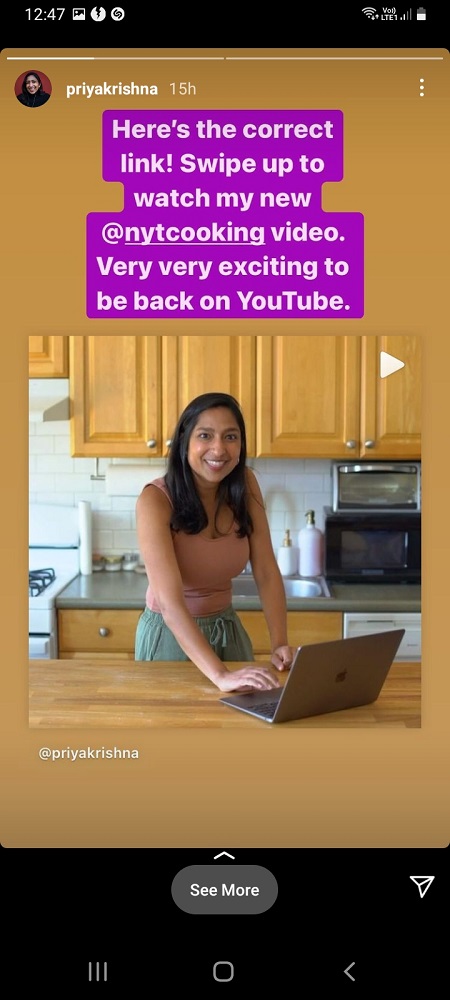
Capture Leads
Are you trying to expand your email list? Another fantastic use of the Instagram Story link is to promote lead magnets and email list signups.
Alternatively, invest in Instagram Story advertisements, such as the one below, which will add an easy-to-use signup form straight on swipe rather than requiring people to travel via a signup page.
Promote Events
Use the swipe up function to attract registrants if you’re hosting a virtual event and want to increase the number of attendees. You almost certainly already have advertising visuals for it, so post them to your Stories with a link to the signup landing page.
By pressing the share symbol and selecting your Tale, you can simply share your Instagram posts to your own storey. This is a wonderful method to include links in Instagram posts while also encouraging people who are seeing your Story to visit your feed.
Add Call to Action to get more traffic
Now that you’re getting set to use the Instagram Story swipe up feature to its full potential, there are a few things to keep in mind to help you increase Story clicks to your website and other promotions.
First and foremost, your Story should include a call to action. You need to draw attention to the swipe up link at the bottom of your Story, whether it’s a video or a graphic.
You may use an animated arrow to indicate to the link, or you can use stickers that flash “SWIPE UP” at the audience to let them know there’s more information available.
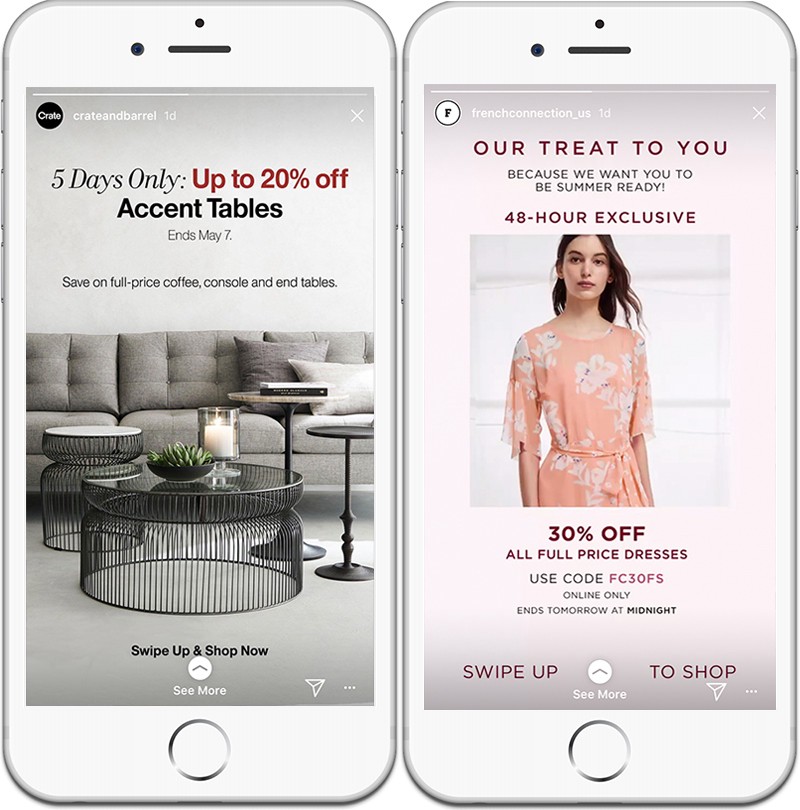
Conclusion
Are you ready to start turning your Instagram followers into customers? Learn more about the advantages of utilising an Instagram Business Profile and how its features may assist you in growing and promoting your company.
Head over to Wobb to participate in various Influencer marketing campaigns.





