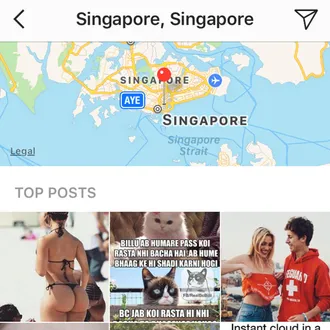Every Creator is aware of the amount of thought that goes into each and every Instagram post. Location, lighting, clothes, props, style, and caption are all factors to consider.
Maintaining new material is critical, and it was brought to the forefront last year when events and places were closed, forcing us to get creative with what we provided. However, given that domestic travel is on the increase, venues are opening up, and we all have a bit more flexibility, picking the perfect place for your Instagram content—as well as include the location tag—is more essential than you would think.
Let’s look at how to master location tagging and why it’s important.
What are Instagram Location Tagging
Instagram Locations allows you to geotag your photos with a specific location. This location can be either geographical, such as ‘London,’ or business-specific, such as ‘Peggy Porschen Bakery.’
Instagram users may see this location displayed at the top of your post and click on it to see additional posts that have been tagged in the same place.
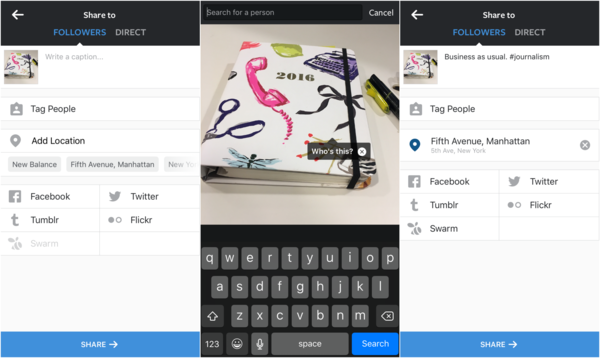
Benefits of Instagram location tagging
When you consider that Instagram has over one billion monthly users globally, including a physical address in your Instagram photos becomes an extremely effective sales tool – especially if you operate a physical store or an office that you want people to visit.
Here are a few compelling reasons why using Instagram Locations can benefit your company:
Increase Engagement
Measuring engagement is a critical measure for many social media managers when it comes to proving ROI. This implies that keeping track of how many likes, shares, and interactions your audience has with your or your client’s articles should be a key focus.
It’s worth noting that posts that include the Instagram Locations tagging option receive 79 percent more interaction than ones that do not include a marked location.
Expand reach of the Post
Instagram has over 500 million daily active users that use the site on a daily basis, and eight out of ten of them follow a company on the platform.
That implies that thousands of people are exploring Instagram Location-tagged posts at any given moment, looking for material to like and profiles to follow.
So, why don’t you make it easy for them to locate your company?
Using Instagram Locations in your or your clients’ posts is comparable to using hashtags in the descriptions of your Instagram photos. Adding a location to your profile makes it simpler for you to reach out to potential customers and for users to discover you. It also guarantees that your content appears in more searches – however this is not guaranteed.
Connect your local business with local people
If you’re a small business seeking to build a presence online, location tagging is a wonderful way to get your name out there.
Other people browsing the Los Angeles location feed will be able to find your postings quicker if you tag your company in Los Angeles, California.
Targeted Post
If you’re a business looking to target individuals in your region, you have access to an unlimited number of users who have also tagged posts in that area!
You may search for places and interact with users in the region as a company.
How to choose location to Tag
There are three major things to bear in mind when using location tags to get the most out of them.
- Look for sites that will show up in your feed. The ones that will encourage individuals to share and bookmark your material, as well as have it re-shared by huge accounts.
- Being ahead of the curve is also important. While photographs taken in a ‘typical’ insta-worthy setting, such as the ones we described above, will always seem nice, looking for off-the-beaten-path places is a certain way to create an impact.
- Keep in mind that it’s critical to share images that are consistent with your own brand identity, so stay true to your vision.
You should also make certain that you have something fascinating to say about the location from which you’re blogging. A photo with an interesting commentary—even if it’s only a few sentences—has been found to inspire significantly greater interaction than a shot with just a few emojis or no caption at all.
How to add & use Instagram location tagging
In Tag of feed post
Using the smartphone app, you can easily add a location to your Instagram posts. All you have to do now is follow these simple instructions:
After you’ve finished uploading and modifying your post, go to the Tag People area and select the Add Location field.
To add a new location, use the Add Location button.
Choose from one of the pre-populated places (based on your phone’s GPS) or search for the site you want to tag.
Locations on Instagram
Choose the Instagram location you want to add.
When Instagram users click on the place tagged in your photo, they’ll be directed to a page with other photos with the same geotag, allowing you to see who your competitors are.
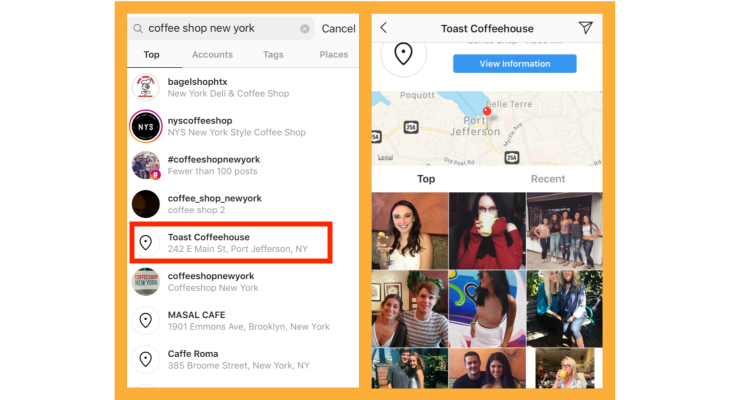
Add in Instagram Story
Instagram Locations are particularly useful because they may also be used in Instagram Stories.
When you’re through with your Story’s content, press the square face symbol in the top right-hand corner of the screen to see a Location sticker: When you tap the Area sticker, you’ll be sent to the locations page, where you may search for the location you wish to tag or use your own.
You may change the colour of the sticker tag once you’ve chosen your location by touching on it. You may also resize it and move it around.
You’ll be sent to a page that displays all of the top/recent Feed posts if you click on a Location on a Story. Users may see the highlight reel of all articles from that place on this page. This is where influencers and companies want to be noticed!
We intended to teach you how to create your own unique Instagram Locations tag for your company, however we ran into some problems:
Adding location-based hashtags to your posts and Stories can also help your content gain more attention and reach.

Conclusion
If you want to boost your Instagram reach and engagement, using the Instagram Location tagging tool is well worth your time as a social media marketer!
It’s time to get out there and start tagging; let us know how it goes!
Head over to Wobb for participating in paid influencer marketing campaigns.